Editing images
The email editor includes an image editor that allows you to easily crop, rotate, resize, apply filters/frames, add stickers... and much more - to any image, without leaving the editor.

Accessing the image editor
When you select an image in the editor an "Apply effects & more" button is shown. Click on it to have access to a tool that allows you to edit the image in a variety of ways.
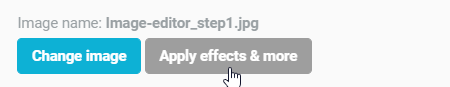
The editor has a lot of cool features, from filters to resizing & cropping tools.
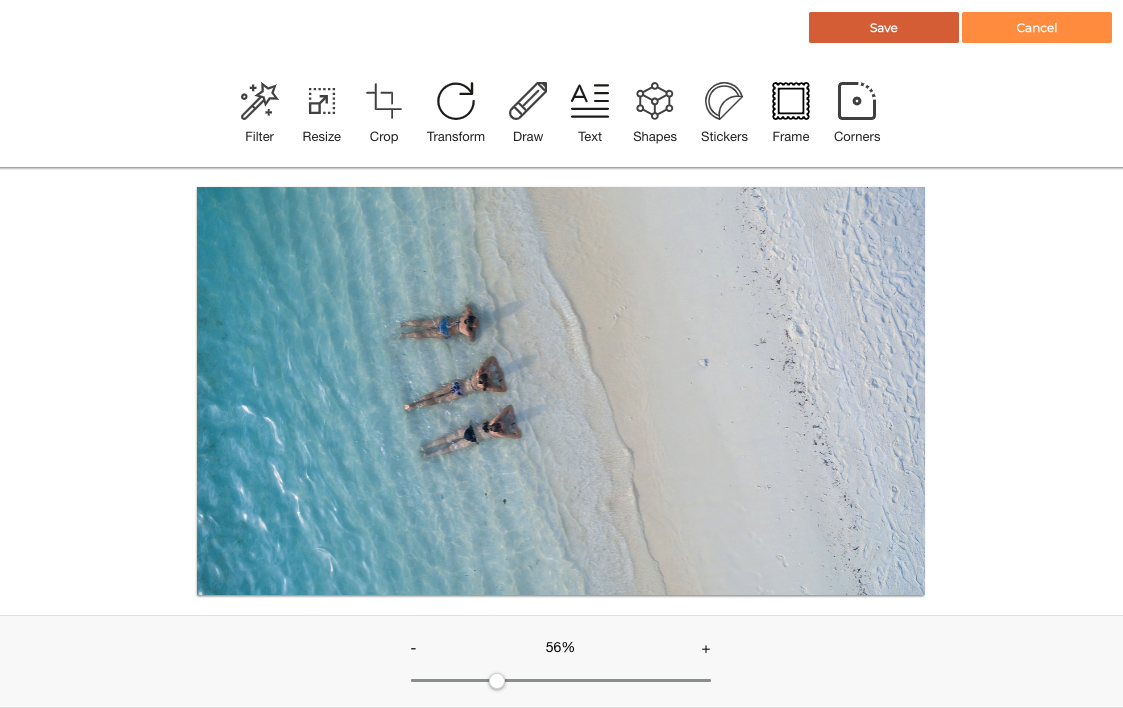
You can quickly and easily change the image size...
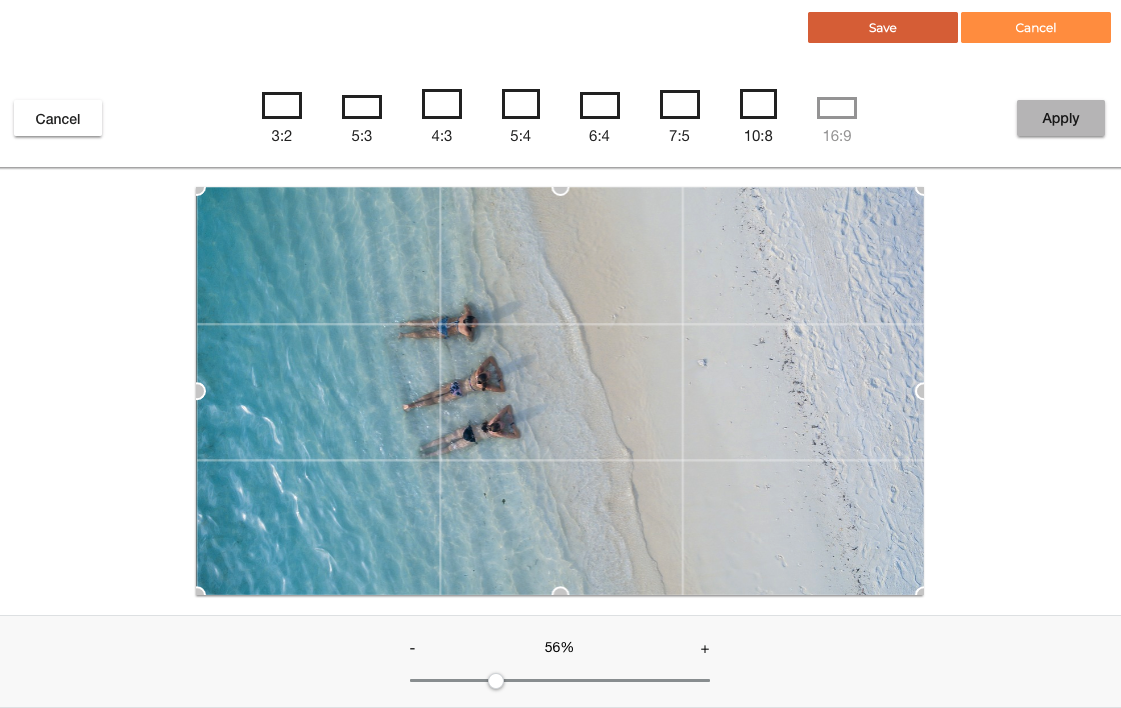
... apply some cool stickers:
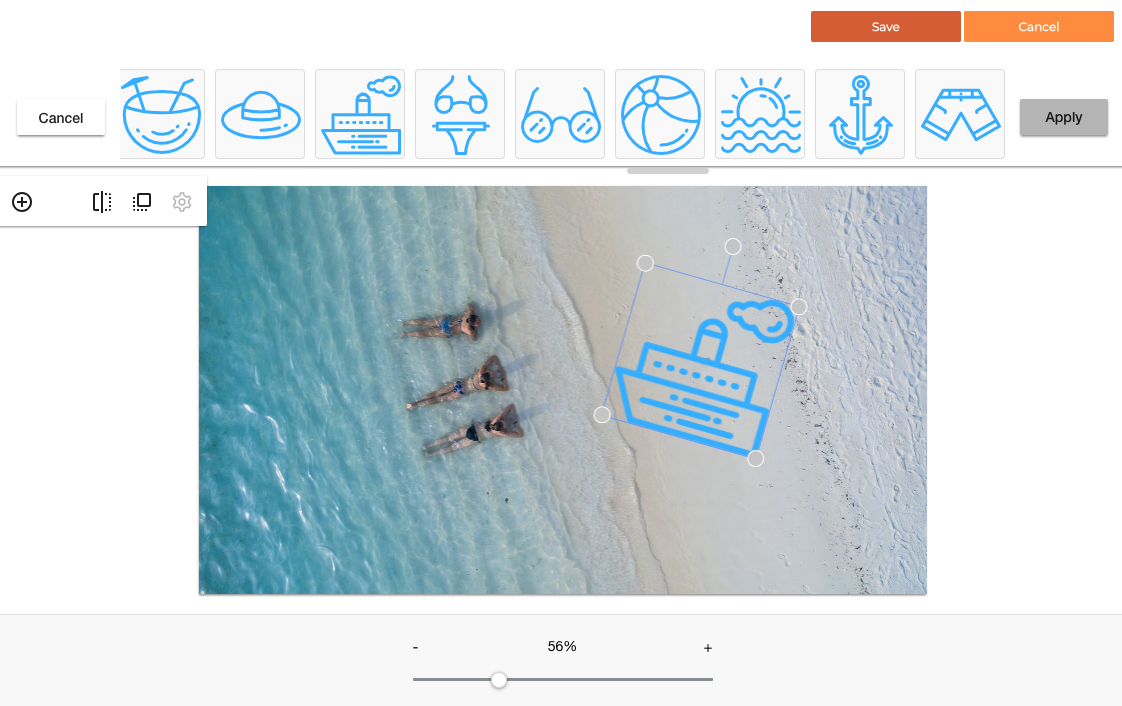
There are also a number of predefined filters that can help you very quickly change the look of the image.
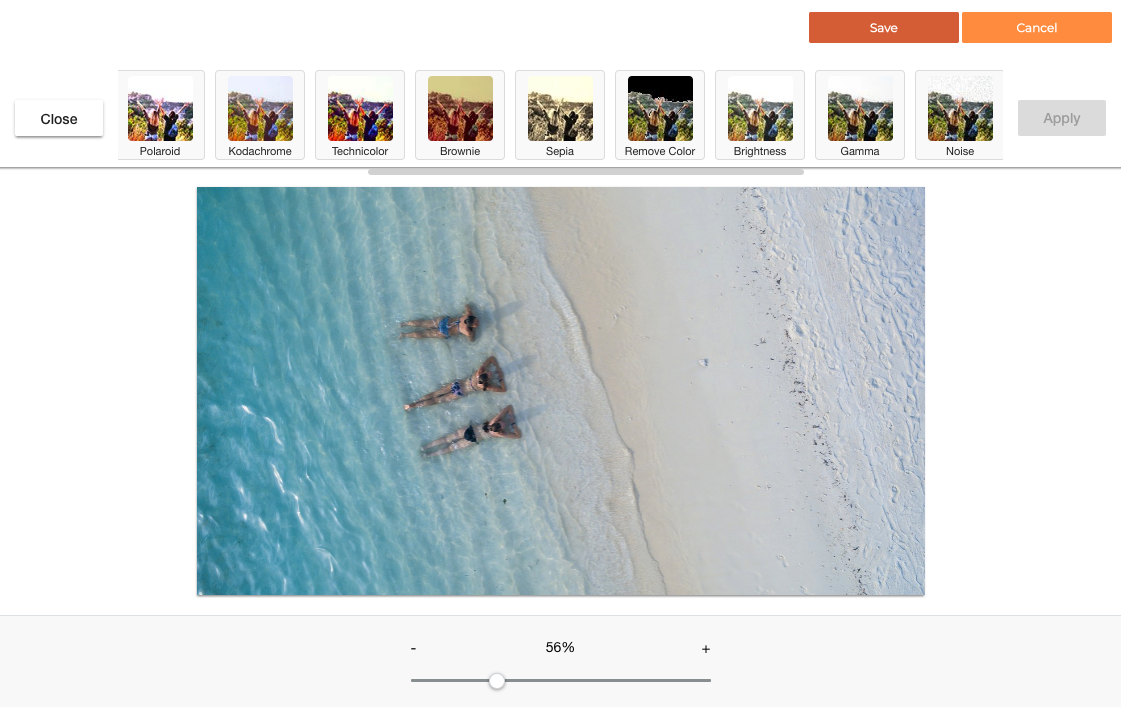

Comments
0 comments
Please sign in to leave a comment.