From this tab you can modify general settings that apply to the entire message:
- Content area width: this is the width of the area where content blocks are dropped. According to email marketing best practices, it should typically be set to 600px or less. Please note that this is the maximum width that will be used on larger devices. When the device’s screen is smaller, the message will adjust automatically to it.
- Content area alignment: set the body of the email to be aligned to the center (default behavior) or to the left. This setting will not affect the alignment of the content blocks in the email.
- Background color: it's the message background color. This setting is effective only for rows (and columns) where a color has not been specified. Otherwise, the background color specified for that content structure will be used.
- Content area background color: it's the background color for the content area. This setting is effective only for rows and columns where a color has not been specified.
- Default font: it's the default font that will be used when another font family has not been specified. This setting affects all text set to use the global font.
- Link color: it's the link color. As above, this setting affects all text links set to use the default color.
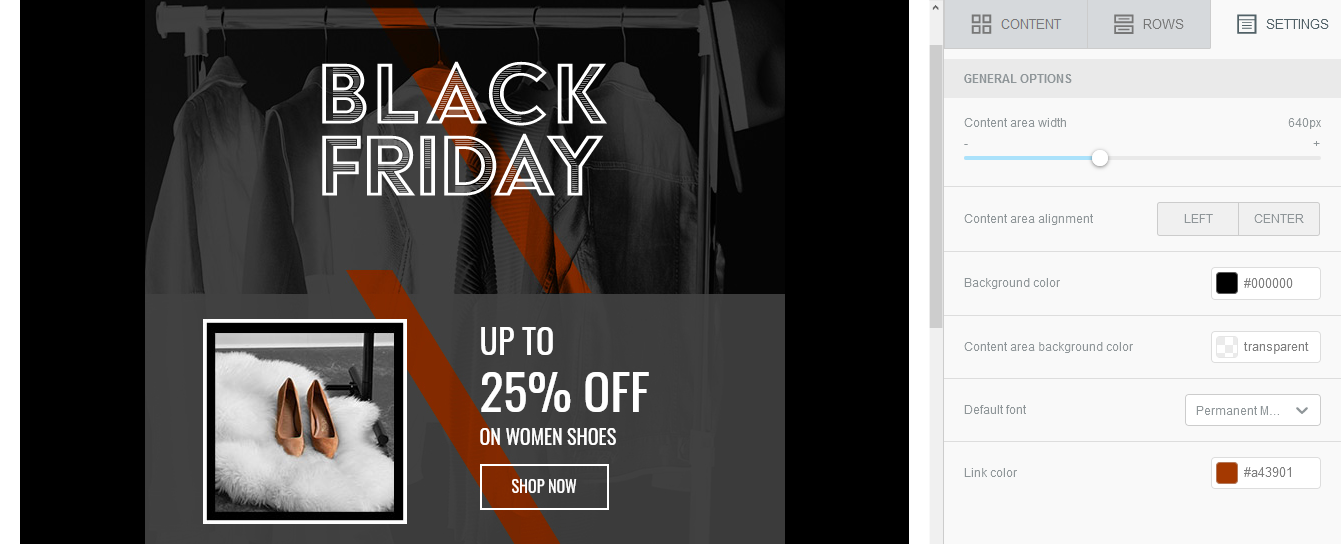

Comments
0 comments
Please sign in to leave a comment.