The Rows panel includes different types of structural elements for your message. They allow you to create different sections of the message. Why different sections? Can’t you just have different content blocks within the same section? You can, but that won’t always work. Rows with different structures allow you to organize content in a way that is different from the preceding and following rows.
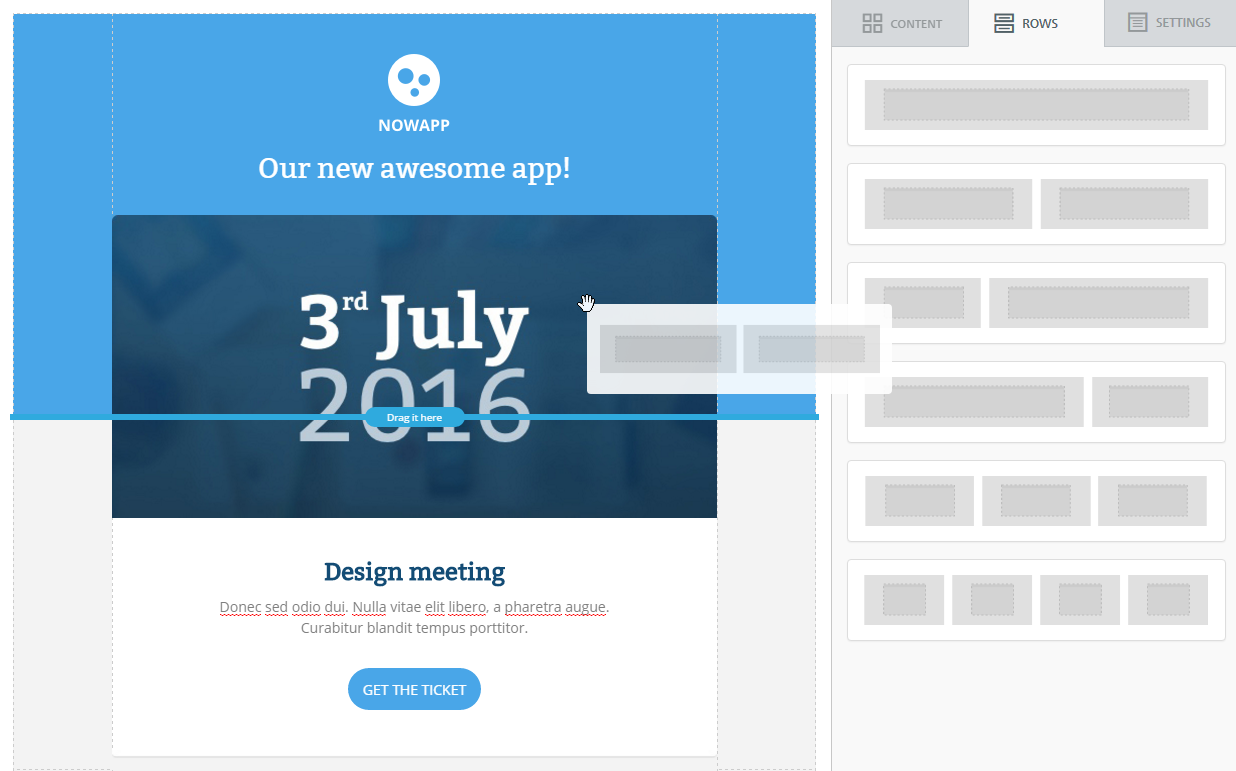
For instance, you may need…
- a single-column row with a hero image to introduce your online store’s new promotion
- a three-column row below it to display some of the store’s best-selling products;
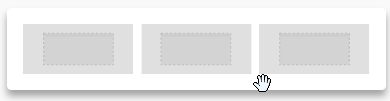
You may also need to have different rows, even if they have the same structure, if you want them to have different row or content background color.
Instead, if you need to switch to a different number of columns for an existing row, you’ll be able to do so by using the “Customize Columns” widget inside the row’s properties.
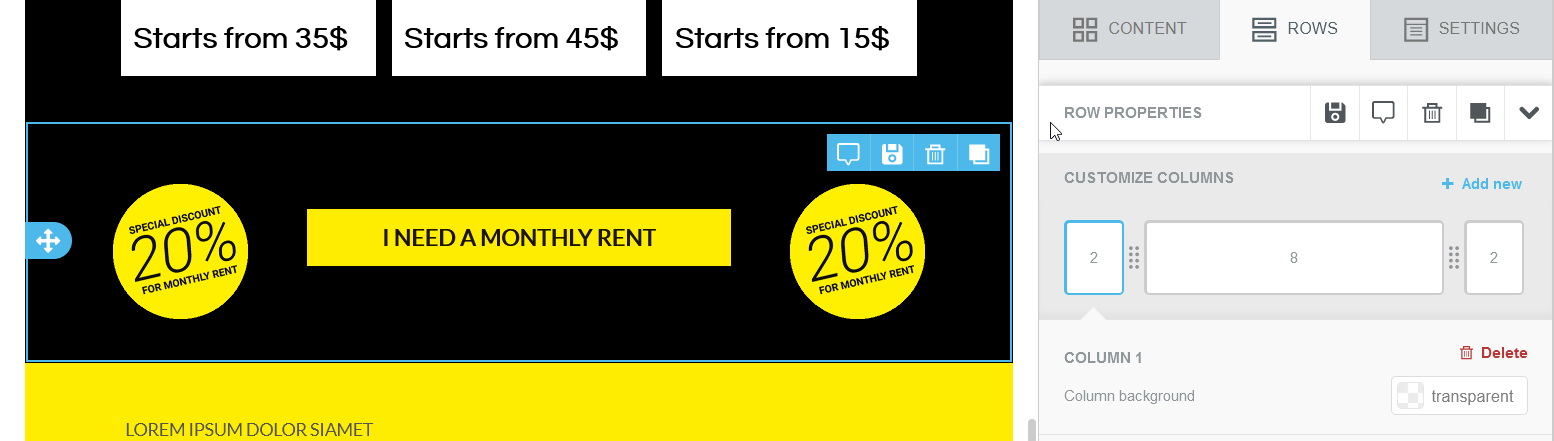
Selecting a row will switch the properties panel to the row and column settings. The editor provides great flexibility and customization at both the row and column level.
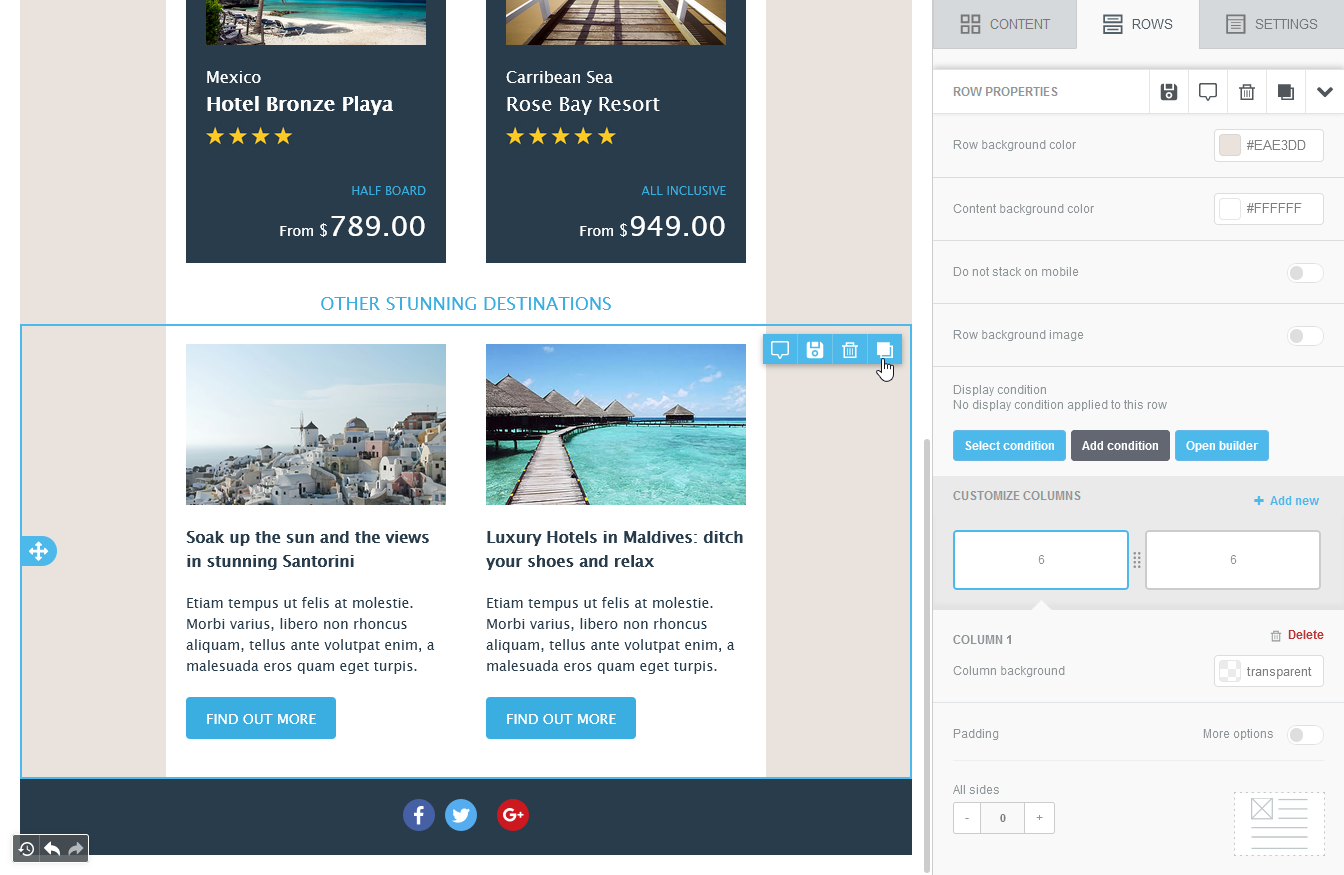
To make message creation even easier and faster, you can clone entire Rows (for example, a picture, a button and a text block) with all of their settings and blocks. This allows what email designers call modular design: you create a module and then replicate it n times in the message.

Comments
0 comments
Please sign in to leave a comment.