The dashboard provides an overview of your mailing activity during the specified date range. By default the system shows the last 3 months of activity. Like most of the screens in SmarterSends, the dashboard is group specific. The content shown is specific to the group selected/shown in the group dropdown. The groups shown in this dropdown are dependant on the permissions applied to your account. Selecting a different group (if available to you) will re-load the dashboard with the information specific to that group.
Date Filters: you can change the date range used for the information shown in the dashboard in the top right section. You select a Start date and an End date.
The dashboard is divided into 7 main sections.
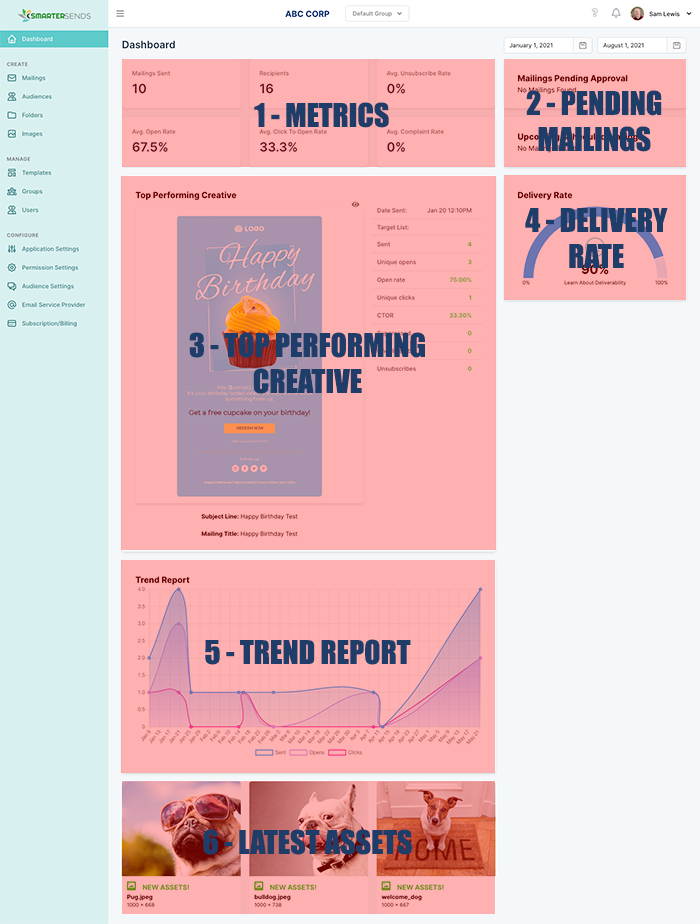
- Metrics - Mailing and Recipient Counts, Engagement Rates - learn more
- Pending Mailings - Scheduled Mailings and Mailings Awaiting Approval - learn more
- Top Performing Creative - See the Mailing with the best engagement - learn more
- Delivery Rate - Are your emails reaching their recipients? - learn more
- Trend Report - Get Insight into your Mailing Performance over time - learn more
- Latest Assets - See the 3 latest images added to the image gallery for the selected group - learn more
Comments
0 comments
Please sign in to leave a comment.